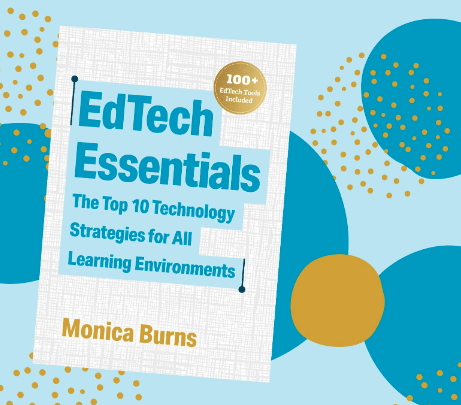By Dr. Monica Burns
How can you help students examine sources? Giving students the tools they need to navigate digital spaces is essential. There are many things you can do to help students grow their navigational skills.
In this excerpt from EdTech Essentials: The Top 10 Technology Strategies for All Learning Environments, I share questions you might use to prompt students. These questions are meant to spark discussion and help students reflect on the materials they find online.
Looking Closely at Sources
Here’s a selection from Chapter 11 of EdTech Essentials:
When looking at resources in print or digital format, students must determine if a source is legitimate and whether the author or creator is well versed enough to share information on a topic. Essentially, students must ask, “Is this a trusted source?” In the early days of navigating online spaces, we would often first look at the domain of a website to evaluate its authority—for example, .edu, .org, or .com.
Although students can still consider this information when evaluating a source, it is only part of the equation. The background and bias of the author and organization should also be a consideration. Here are a few questions you can use when modeling for students how to evaluate a source. Students can also use these questions when working independently.
- Who wrote this? Who produced this? Who recorded this?
- Who is the owner of this website?
- Who made this video or podcast recording?
- Is this author or organization qualified to share this information?
- Does this author or organization have any clear bias?
- Is this content sponsored by another company?
- Does the author cite sources for any information they reference or claims they make?
Putting Ideas into Action
As you think about the best discussion questions for your students, you can model how you tackle each one. Let students watch as you think aloud and consider different questions when you review resources you choose to share with the class. As they watch you tackle a question or two when you find a new online resource, they can watch you navigate the space and decide if it is a trusted resource.
When students go off to explore online spaces, share a question or two for their consideration. You might share a common resource with your entire class or have individuals or partners navigate to a source of their own. Encourage students to share their findings with a classmate, jot down what they see, or even create a screencast as they move through an online space.
Guiding questions can help students navigate online spaces. You are in the driver’s seat as you model for students, vett sources, and lead them in productive discussions.
If you’d like to learn more about EdTech Essentials: The Top 10 Technology Strategies for All Learning Environments, head over to this page or click here to download a free study guide.

Dr. Monica Burns is an EdTech and Curriculum Consultant, author of EdTech Essentials (ASCD, 2021) and former New York City public school teacher. She works with schools and organizations around the world to support PreK-20 educators with thoughtful technology integration. Monica’s website ClassTechTips.com and Easy EdTech Podcast help educators place “tasks before apps” by promoting deeper learning with technology.
The American Consortium for Equity in Education, publisher of the "Equity & Access" journal, celebrates and connects the educators, associations, community partners and industry leaders who are working to solve problems and create a more equitable environment for historically underserved pre K-12 students throughout the United States.
- American Consortium for Equity in Educationhttps://ace-ed.org/author/admin/
- American Consortium for Equity in Educationhttps://ace-ed.org/author/admin/April 23, 2025
- American Consortium for Equity in Educationhttps://ace-ed.org/author/admin/
- American Consortium for Equity in Educationhttps://ace-ed.org/author/admin/